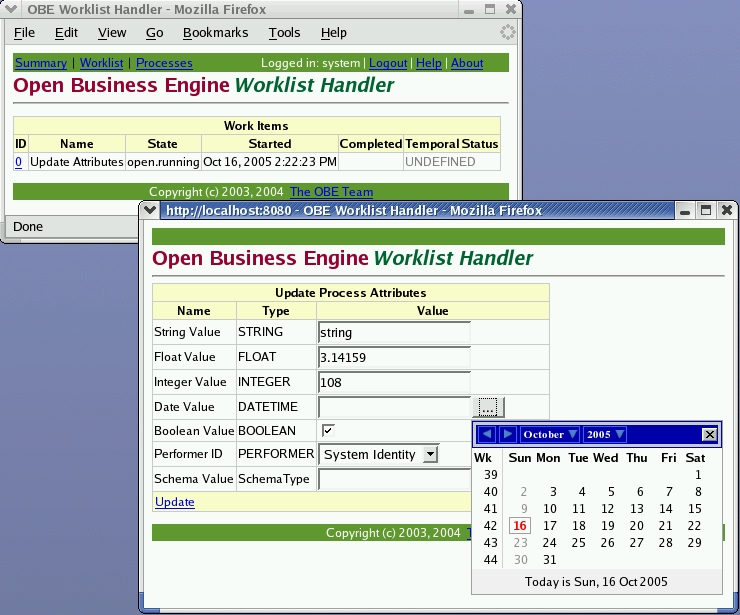cladmin shell script in
$OBE_HOME/bin,
as appropriate for your operating system. At present, CLAdmin is the
only way to load and manage workflow definitions when you're using the
EJBProcessRepository implementation (the default in the J2EE
configuration). The BasicProcessRepository, being disk file-based, can
be managed using native file management tools and uniform data transfer (UDT)
techniques such as copy/paste and drag/drop.usage: java [<system-property>...]
org.obe.admin.CLAdmin [<host-url> [<userid> [<password>]]]
host-url ::= the URL of the server
userid ::= the user ID to login as
password ::= the credentials to pass on login
| Keystroke | Command/Menu | Action |
|---|---|---|
| 1 | Set Client Protocol | Sets the client protocol to use when connecting to the server. |
| 2 | Connect | Connects to the server. |
| 3 | Disconnect | Disconnects from the server. |
| 4 | Process Definitions | Displays the Process Definitions menu. |
|
1
|
List Process Definitions
|
Lists the process definitions currently registered in the ProcessRepository. |
|
2
|
Change Process Definition State
|
Changes the state of a specified process definition (enabled|disabled). |
|
3
|
Import Package
|
Imports an XPDL package from the specified disk file. |
|
4
|
Update Package
|
Updates an existing XPDL package from the specified disk file. |
|
5
|
Export Package
|
Exports the specified XPDL package to a disk file. |
|
6
|
Delete Package
|
Deletes the specified package. |
| 5 | Process Instances | Displays the Process Instances menu. |
|
1
|
List Process Instances
|
Lists the process instances currently registered in the InstanceRepository. |
|
2
|
List Process Instance Audit Entries
|
Lists the audit entries for the specified process instance. |
|
3
|
List Process Instance Attributes
|
Lists the attributes for the specified process instance. |
|
4
|
Show Process Instance Attribute
|
Displays details of an attribute of the specified process instance. |
|
5
|
Assign Process Attribute
|
Assigns a new value to an attribute of the specified process instance. |
|
6
|
Create Process Instance
|
Creates a new instance of the specified process definition. |
|
7
|
Change Process Instance State
|
Changes the state of a specified process instance (running|suspended|closed). |
|
8
|
Start a Process Instance
|
Starts the specified process instance. |
|
9
|
Delete a Process Instance
|
Deletes the specified process instance and all of its activities and work items. |
|
a
|
Delete Process Instances
|
Deletes all instances of the specified process definition. |
| 6 | Activity Instances | Displays the Activity Instances menu. |
|
1
|
List Activity Instances
|
Lists the activity instances for the specified process instance. |
|
2
|
List Activity Instance Attributes
|
Lists the attributes for the specified activity instance. |
|
3
|
Show Activity Instance Attribute
|
Displays details of an attribute of the specified activity instance. |
|
4
|
Change Activity Instance State
|
Changes the state of a specified activity instance (running|suspended|closed). |
| 7 | Worklist | Displays the Worklist menu. |
|
1
|
List Work Items by Activity
|
Lists the work items for the specified activity instance. |
|
2
|
List Work Items by Performer
|
Lists the work items assigned to the specified Performer (defined in the workflow). |
|
3
|
List Work Items by Participant
|
Lists the work items assigned to the specified Participant (as resolved to specific security principals at runtime. |
|
4
|
List Work Items by Process Instance
|
Lists the work items associated with the specified process instance. |
|
5
|
List Work Item Attributes
|
Lists the attributes for the specified work item. |
|
6
|
Show Work Item Attribute
|
Displays details of an attribute of the specified work item. |
|
7
|
Change Work Item State
|
Changes the state of a specified work item (running|suspended|closed). |
|
8
|
Execute a Work Item
|
Executes the specified work item (typically launches any associated tools). |
| 8 | Set Logging Level | Sets the logging level (info|warning|error|debug). |
| e | Print Last Exception | Prints the stack trace of the last exception (if any). |
| m | Menu | Redisplays the current menu. |
| q | Quit | Quits the application or the current menu, depending on the level. |
| [adrian@linux bin]$ ./cladmin OBE client environment established --- OBE Command Line Administration Console --- --- Main Menu --- Enter choice: 1) Set Client Protocol 2) Connect 3) Disconnect 4) Process Definitions 5) Process Instances 6) Activity Instances 7) Worklist 8) Set Logging Level E) Print Last Exception M) Redisplay menu Q) Quit > |
clworklist shell script in
$OBE_HOME/bin, as appropriate for your operating system.usage: java [<system-property>...]
org.obe.admin.CLWorklist [<host-url> [<userid>
[<password>]]]
host-url ::= the URL of the server
userid ::= the user ID to login as
password ::= the credentials to pass on login| Keystroke | Command/Menu | Action |
|---|---|---|
| 1 | Set Client Protocol | Sets the client protocol to use when connecting to the server. |
| 2 | Connect | Connects to the server. |
| 3 | Disconnect | Disconnects from the server. |
| 4 | Workflow Processes | Displays the Process Definitions menu. |
|
1
|
List Process Definitions
|
Lists the process definitions currently registered in the ProcessRepository. |
|
3
|
Create & Start Process Instance
|
Creates a new instance of the specified workflow and starts it. |
|
4
|
List Process Instance Audit Entries
|
Lists the audit entries for the specified process instance. |
|
5
|
List Process Instance Attributes
|
Lists the attributes for the specified process instance. |
|
6
|
Show Process Instance Attribute
|
Displays details of an attribute of the specified process instance. |
| 5 | Worklist | Displays the Worklist menu. |
|
1
|
List Work Items by Performer
|
Lists the work items assigned to the specified Performer (defined in the workflow). |
|
2
|
List Work Items by Participant
|
Lists the work items assigned to the specified Participant (as resolved to specific security principals at runtime. |
|
3
|
List Work Items by Process Instance
|
Lists the work items associated with the specified process instance. |
|
4
|
List Work Item Attributes
|
Lists the attributes for the specified work item. |
|
5
|
Show Work Item Attribute
|
Displays details of an attribute of the specified work item. |
|
6
|
Change Work Item State
|
Changes the state of a specified work item (running|suspended|closed). |
|
7
|
Execute a Work Item
|
Executes the specified work item (typically launches any associated tools). |
| 6 | Set Logging Level | Sets the logging level (info|warning|error|debug). |
| e | Print Last Exception | Prints the stack trace of the last exception (if any). |
| m | Menu | Redisplays the current menu. |
| q | Quit | Quits the application or the current menu, depending on the level. |
| List work items for PerformerId: guest
Work Items: workItemId name priority state participant performer ----------------------------------------------------------------------------- 0 Update Attributes 5 open.running guest guest --- Worklist --- Enter choice: 1) List Work Items by Performer 2) List Work Items by Participant 3) List Work Items by Process Instance 4) List Work Item Attributes 5) Show Work Item Attribute 6) Change Work Item State 7) Execute a Work Item E) Print Last Exception M) Redisplay menu Q) Back to previous menu > 7 Enter work item ID: 0 Update Process Attributes Enter value for 'String Value' (STRING) [string]: a new string Enter value for 'Float Value' (FLOAT) [3.14159]: 2.7182814 Enter value for 'Integer Value' (INTEGER) [108]: 666 Enter value for 'Date Value' (DATETIME - yyyy-MM-dd'T'HH:mm:ssZ): 2005-10-16T12:35:22+0100 Enter value for 'Boolean Value' (BOOLEAN) [true]: false Enter value for 'Performer ID' (PERFORMER) [system]: guest Enter value for 'Schema Value' (SchemaType - specify XML file to upload): |

obe.client.stdio
determines whether the command line clients use line-oriented
console I/O or a Swing GUI for such interactions.
jmsclient shell script in $OBE_HOME/bin, as appropriate
for your operating system.
JMSClient can:usage: jmsclient[-f <msg-file>] [-t <msg-type>]
[-p <props-file>] <action> <destination> [<host-url>]
msg-file ::= file from which to read the message
(default = STDIN)
msg-type ::= text | object | bytes | map
props-file ::= message properties file
action ::= publish | subscribe | send | receive
destination ::= topic-name | queue-name
host-url ::= the URL of the server
(Specify JMS connection factory JNDI names in
obe.properties)
obeclient shell script in
$OBE_HOME/bin, supplying the class name and any parameters it
requires as arguments.usage: obeclient<java-class-name>
[<args>]...
designer shell script in $OBE_HOME/bin.usage: designer[<args>]...